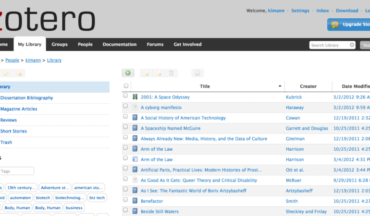If you have research papers in your future (and you know you do!), here’s an incredibly useful tool that can make those papers a little easier to finish and, hopefully, reduce your stress level (at least a bit).
Zotero is a citation manager that makes it easy to collect, organize, and format bibliographic references, both within your paper and in the list of sources at the end of your paper (aka “Works Cited” or “References”). It’s free, easy to install, and can be used on any PC or laptop. It’s a web-based program that you can use by creating a free Zotero account you can sync, or coordinate, all your sources no matter how many different computers you use for research.
Here’s how it works: Once it’s installed from the website, Zotero becomes part of the Firefox Internet browser on your computer. (You’ll want to get used to using Firefox because Zotero isn’t currently available through Internet Explorer.) It will always be there with you, in the form of a small, unobtrusive button in the lower-right corner of your screen.
 As you do your research and locate articles, books, videos, and websites, Zotero recognizes these as items that can be cited, and the program extracts the citation information, including title, author, publication date, and web address. With the click of a button in your browser’s address bar, all that information is saved to your personal citation library.
As you do your research and locate articles, books, videos, and websites, Zotero recognizes these as items that can be cited, and the program extracts the citation information, including title, author, publication date, and web address. With the click of a button in your browser’s address bar, all that information is saved to your personal citation library.
![]()
Zotero also makes it easy to organize your citations into folders, or what Zotero calls collections. You can continue to add, delete, and edit citations until you’re ready to put them into your paper.
 And that’s when the real beauty and value of this program becomes apparent. With just a few mouse clicks, you can insert citations into your paper or create a bibliography that’s formatted in your preferred citation style: APA, MLA, CSE, etc.
And that’s when the real beauty and value of this program becomes apparent. With just a few mouse clicks, you can insert citations into your paper or create a bibliography that’s formatted in your preferred citation style: APA, MLA, CSE, etc.
Zotero is very convenient and truly time-saving, but like just about any software program – and especially the free ones! – it comes with a few words of caution. And those words are: IT IS NOT PERFECT! There will occasionally be errors or omissions in Zotero’s formatting and the ONLY way to catch and correct these errors is to become familiar with your particular citation style.